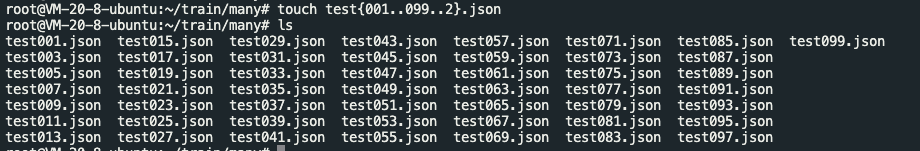brace
用以扩展集合、数组,有以下语法:
set:{a,b,c}range:{1..10},{01..10}step:{1..10..2}
bash
$ echo {a,b,c}
a b c
# range: 输出 01 到 10
$ echo {01..10}
01 02 03 04 05 06 07 08 09 10
# step: 输出 1 到 10,但是每一步需要自增 2
$ echo {1..10..2}
1 3 5 7 9
# step: 输出 1 到 10,但是每一步需要自增 3
$ echo {1..10..3}
1 4 7 10
# step: 输出 10 到 1,但是每一步需要自减 2
$ echo {10..1..2}
10 8 6 4 2
$ echo {a..z}
a b c d e f g h i j k l m n o p q r s t u v w x y z
如此批量操作就很简单:
bash
# 列出当前目录下所有的 json 与 md 文件
$ ls -lah {*.json,*.md}
# 创建 a.js 到 z.js 26个文件
$ touch {a..z}.js
$ ls *.js
a.js c.js e.js g.js i.js k.js m.js o.js q.js s.js u.js w.js y.js
b.js d.js f.js h.js j.js l.js n.js p.js r.js t.js v.js x.js z.js
# 生成开头是test的,数字部分从001到099,步长为2的json文件
$ touch test{001..099..2}.json
$ ls *.json
test001.json test015.json test029.json test043.json test057.json test071.json test085.json test099.json
test003.json test017.json test031.json test045.json test059.json test073.json test087.json
test005.json test019.json test033.json test047.json test061.json test075.json test089.json
test007.json test021.json test035.json test049.json test063.json test077.json test091.json
test009.json test023.json test037.json test051.json test065.json test079.json test093.json
test011.json test025.json test039.json test053.json test067.json test081.json test095.json
test013.json test027.json test041.json test055.json test069.json test083.json test097.json