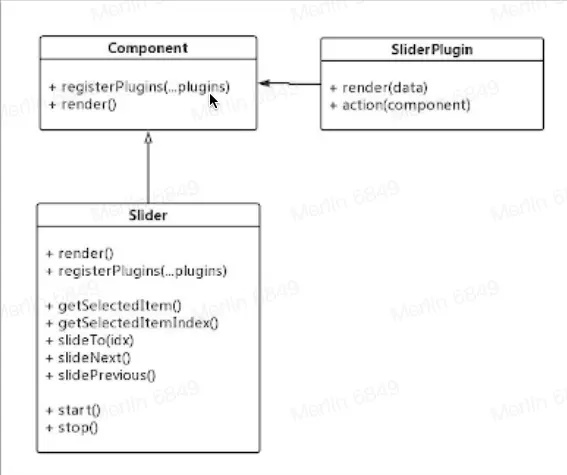如何写好JavaScript
写好JS的一些原则
- 各司其责
- 组件封装
- 过程抽象
各司其责
- HTML负责结构
- CSS负责样式
- JS负责行为功能
一个例子:实现夜间模式
HTML/CSS/JS各司其责
避免JS直接操作样式(方案一)
可以用class来表示状态(方案二)
追求零JS方案(方案三)
方案一:JavaScript直接操控CSS(不推荐)
方案二:JavaScript更改ClassName
html
<!DOCTYPE html>
<html lang="en">
<head>
<meta charset="UTF-8">
<title>Document</title>
<style>
body.night {
background-color: black;
color: white;
}
#modeChange::after {
content: '🌞';
float: right;
font-size: 2em;
}
body.night #modeChange::after {
content: '🌜';
}
</style>
</head>
<body>
<div id="modeChange"></div>
<header>
<h1>深夜食堂</h1>
</header>
<main>...</main>
<script>
const modeBtn = document.querySelector('#modeChange');
const body = document.body;
modeBtn.addEventListener('click', () => {
if (body.className !== 'night') {
body.className = 'night'
} else {
body.className = ''
}
})
</script>
</body>
</html>
- 方案三:无JavaScript方案,使用一个
checkbox匹配label判断checked状态
html
<!DOCTYPE html>
<html lang="en">
<head>
<meta charset="UTF-8">
<title>Document</title>
<style>
#modeChange {
display: none;
}
#modeBtn::after {
content: '🌞';
float: right;
font-size: 2em;
}
#modeChange:checked+.content {
background-color: black;
color: white;
}
#modeChange:checked+.content #modeBtn::after {
content: '🌜';
}
</style>
</head>
<body>
<input id="modeChange" type="checkbox" />
<div class="content">
<header>
<label id="modeBtn" for="modeChange"></label>
<h1>深夜食堂</h1>
</header>
<main>
...
</main>
</div>
</body>
</html>
一个例子:实现轮播图
过程抽象
一个例子:操作次数限制
- 一些异步交互
- 一次性的HTTP请求
高阶函数
- 以函数作为参数
- 以函数作为返回值
- 常用于作为函数装饰器
等价函数HOF0
js
function HOF0(fn){
return function(...args){
return fn.apply(this,args);
}
}
常用高阶函数
- Once
- 节流函数
Throttle - 防抖函数
Debounce ConsumerIterative
为什么要使用纯函数
- xx
编程泛式
- 命令式
- 声明式